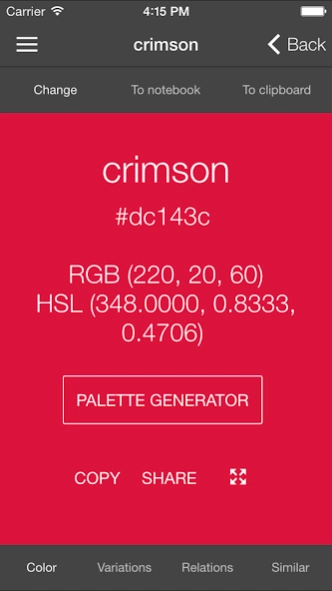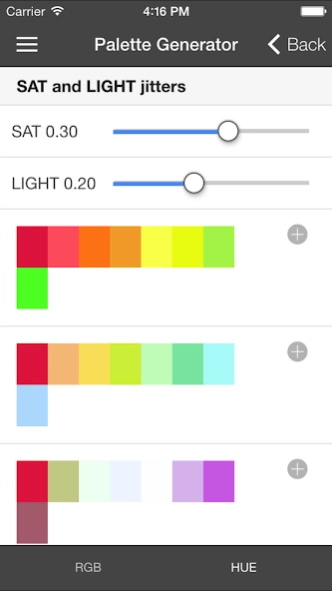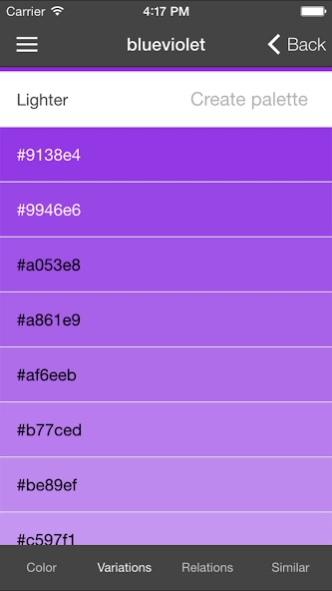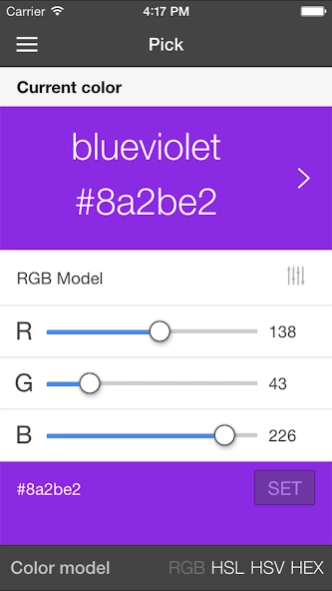Colore 2.9.3
Continue to app
Free Version
Publisher Description
Colore - Colore is a color browser and viewer.
Colore is a color browser and viewer.
You can easily browse lists of colors (named web colors, crayon colors and wiki colors) and view any color fullscreen on your device.
By selecting a color you can instantly access variations, relations and similar colors.
Variations show 9 lighter shades, 9 darker shades, 9 saturated shades, 9 desaturated shapes and 30 monochromatic shades.
Relations contain complementary shade, 12 analogous shades, triad and tetrad.
Similar colors show the three closer shades in the various color lists featured by the app.
Besides browsing color lists, Colore lets you input colors by different means.
With the picker you can input rgb, hsl, hsv and hex codes.
If you need more inspiration from the real world or from existing designs, use the grab from picture feature to extract the dominant color and an 8 colors palette from an image stored in your device or coming directly from the camera. You can also grab an image from an URL on the net.
While browsing and exploring colors, you can save shades to named palettes or to a generic notebook and access them later.
Any color can be saved in different palettes. Items can be copied and moved between palettes with a simple interface. The set of the last 100 colors you have seen is always available.
Once you have discovered interesting shades of color and palettes, you can easily share them with a simple link, which you can copy or send by email directly from Colore.
Anyone with an internet connection will be able to access your color or combination.
About Colore
Colore is a free app for Android published in the PIMS & Calendars list of apps, part of Business.
The company that develops Colore is INMAGIK. The latest version released by its developer is 2.9.3.
To install Colore on your Android device, just click the green Continue To App button above to start the installation process. The app is listed on our website since 2015-12-11 and was downloaded 5 times. We have already checked if the download link is safe, however for your own protection we recommend that you scan the downloaded app with your antivirus. Your antivirus may detect the Colore as malware as malware if the download link to com.inmagik.colore is broken.
How to install Colore on your Android device:
- Click on the Continue To App button on our website. This will redirect you to Google Play.
- Once the Colore is shown in the Google Play listing of your Android device, you can start its download and installation. Tap on the Install button located below the search bar and to the right of the app icon.
- A pop-up window with the permissions required by Colore will be shown. Click on Accept to continue the process.
- Colore will be downloaded onto your device, displaying a progress. Once the download completes, the installation will start and you'll get a notification after the installation is finished.